Setup
First, you need to install Nodejs: https://nodejs.org/en/download/
When the installation is complete, install the Quasar CLI globally, in order to generate and manage app, open a command prompt or terminal and type:
npm install -g @quasar/cli
Export Mobile App
Cordova allows you to wrap your Quasar App into a native mobile App. In the following examples we’ll be using Quasar CLI to manage this. After the initial setup you will need to wrap each project individually and add the desired platforms (Android and/or iOS).
There are some initial steps you need to take before you can wrap your apps using Cordova:
First install Cordova globally on your machine:
npm install -g cordova
After this step you will need to install the Android platform SDK on your machine. You can download the Android Studio here and follow these installation steps afterwards.
Update your ~/.bashrc file to contain the correct paths to your installation of Android Studio:
export ANDROID_HOME="$HOME/Android/Sdk"
PATH=$PATH:$ANDROID_HOME/tools; PATH=$PATH:$ANDROID_HOME/platform-tools
Start Android studio by changing into the folder you installed it in and run ./studio.sh. Next step is to install the individual SDKs:
Open the “Configure” menu at the bottom of the window:

Select the desired SDKs. As per May 2017 Cordova supports 4.4 and up and click on “Apply” to install the SDKs.

Run the following command to build assets for production:
quasar build
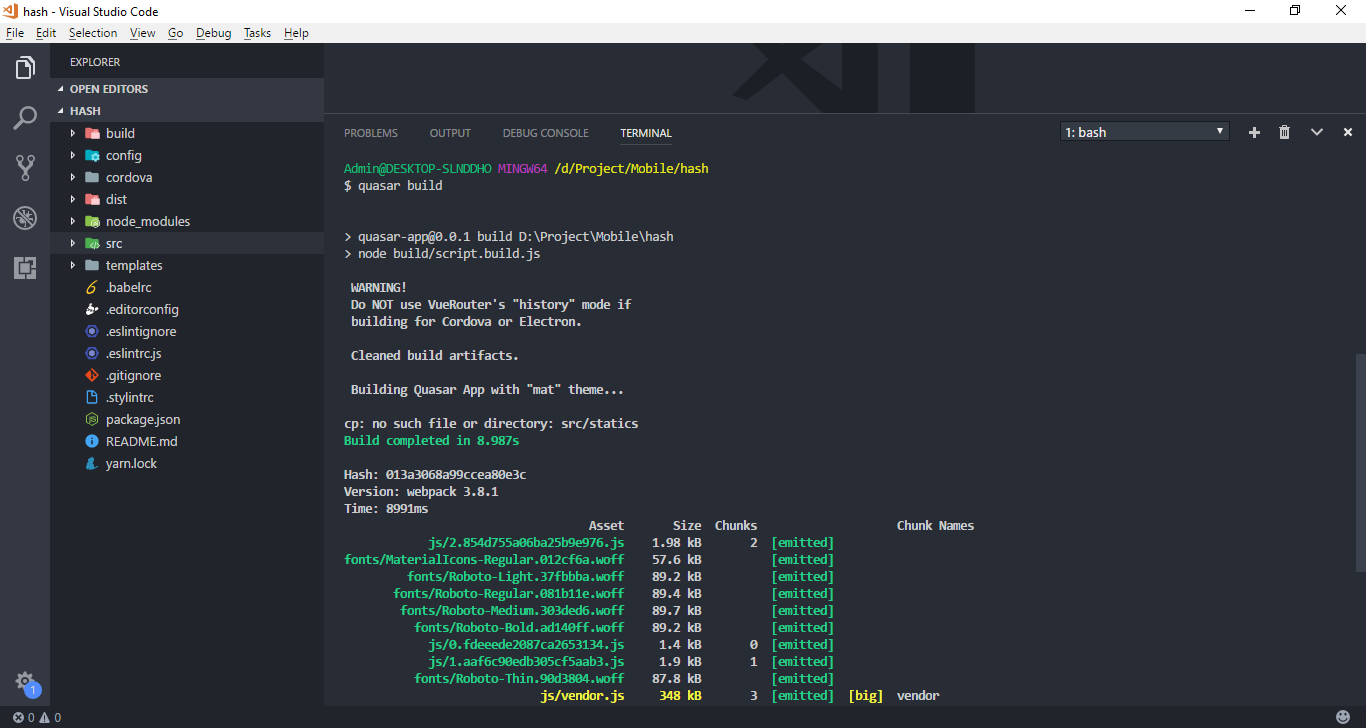
and this command to wrap your app in your project folder:
quasar wrap cordova
This command generates a subfolder inside your App named /cordova. It contains the assets of a Cordova project mapped to your Quasar App’s production ready code (/dist).
After making the wrapper and making sure you have the platform’s SDK installed on your machine, you need to add at least a platform to your App, like this:
cd cordova
cordova platform add android
# need to be on running a Mac OS for iOS:
cordova platform add ios
Build:
cordova build