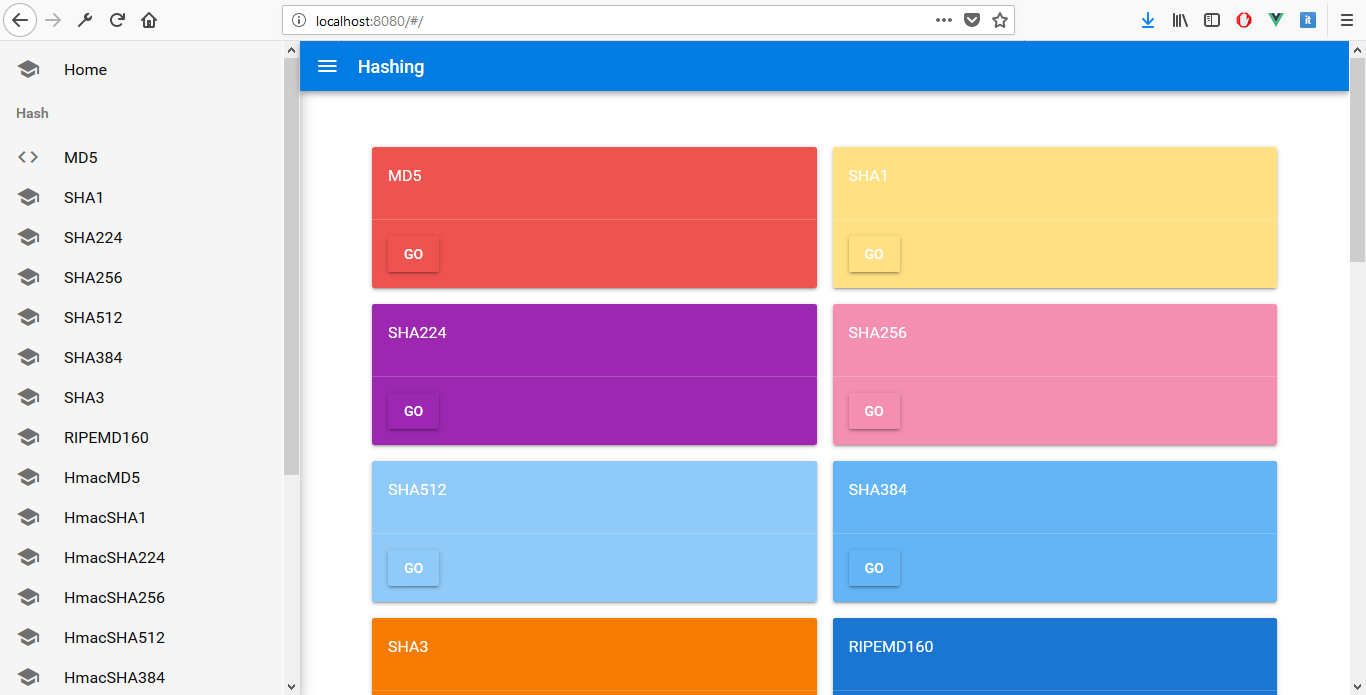Get started
Open a the terminal to point to the current directory , then run the command "quasar dev", the browser will open a new tab with localhost:8080:
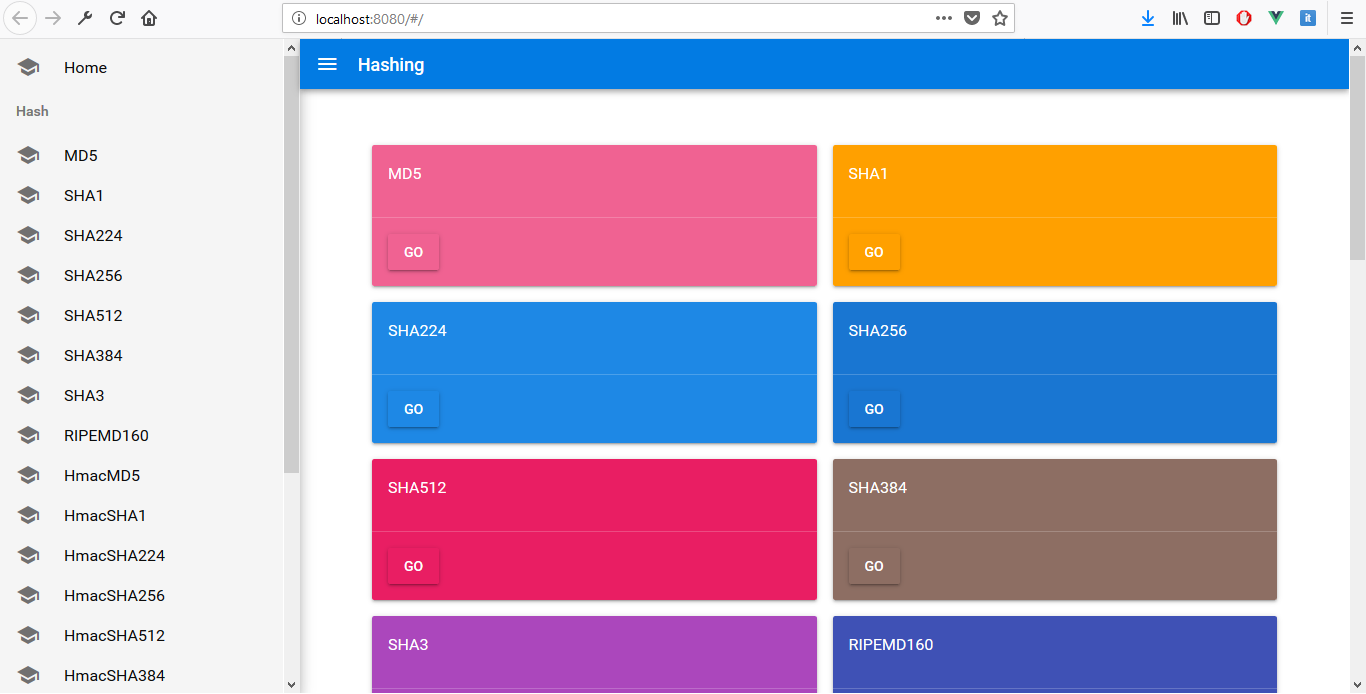
Side Navbar
Open file "App.vue", scroll down and you will see:
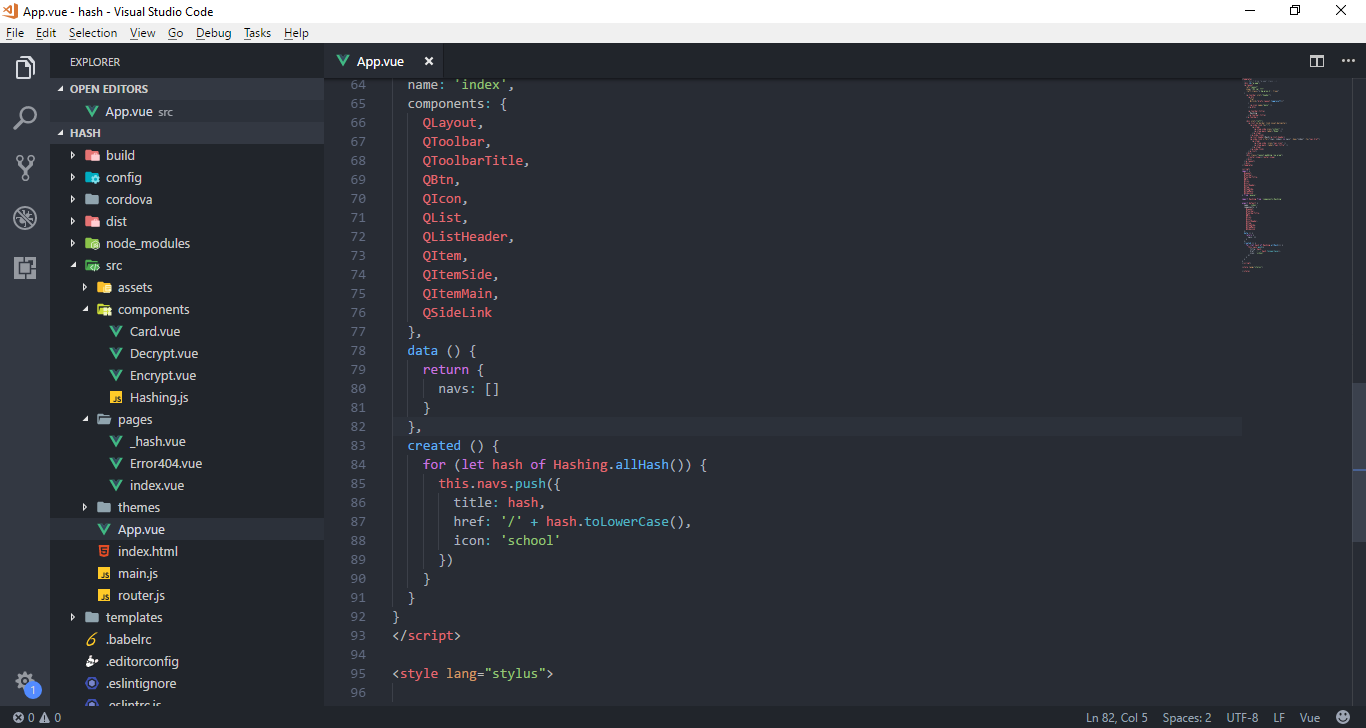
All the elements in the navs array have the "school" icon, but you can change it by override like this:
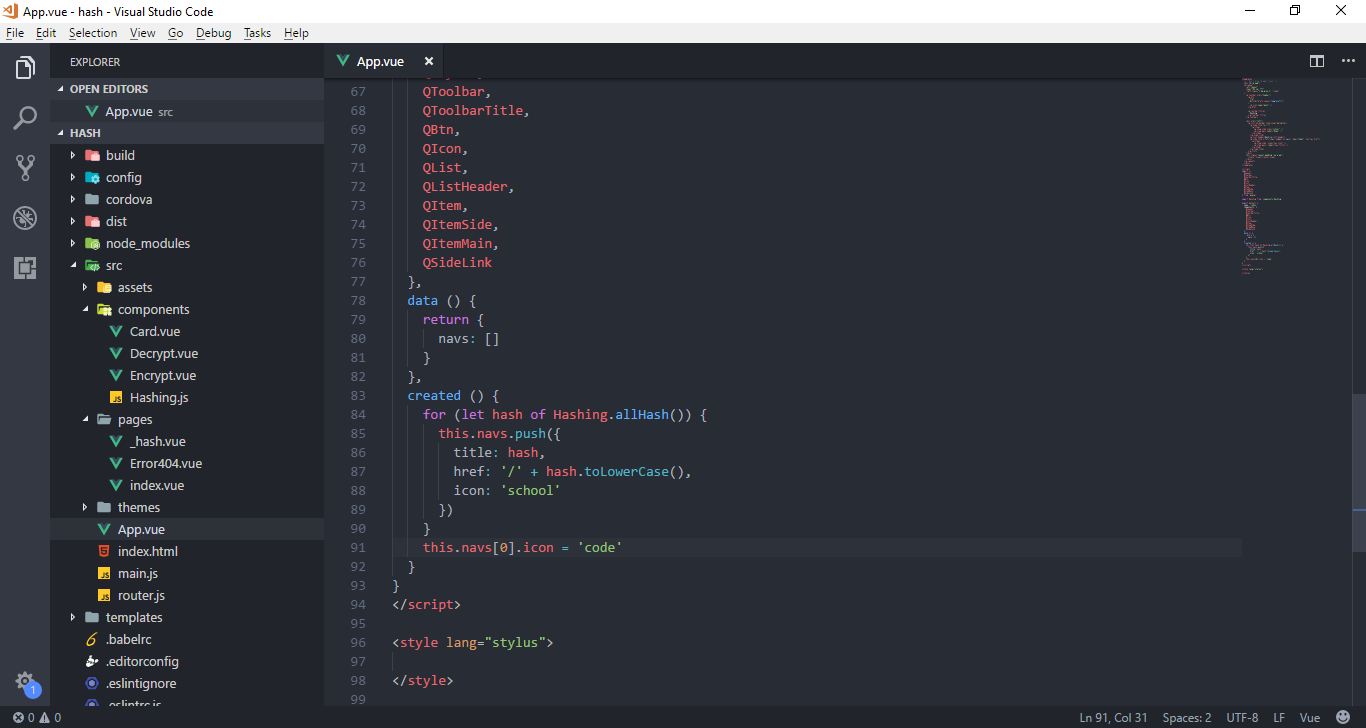
Result:
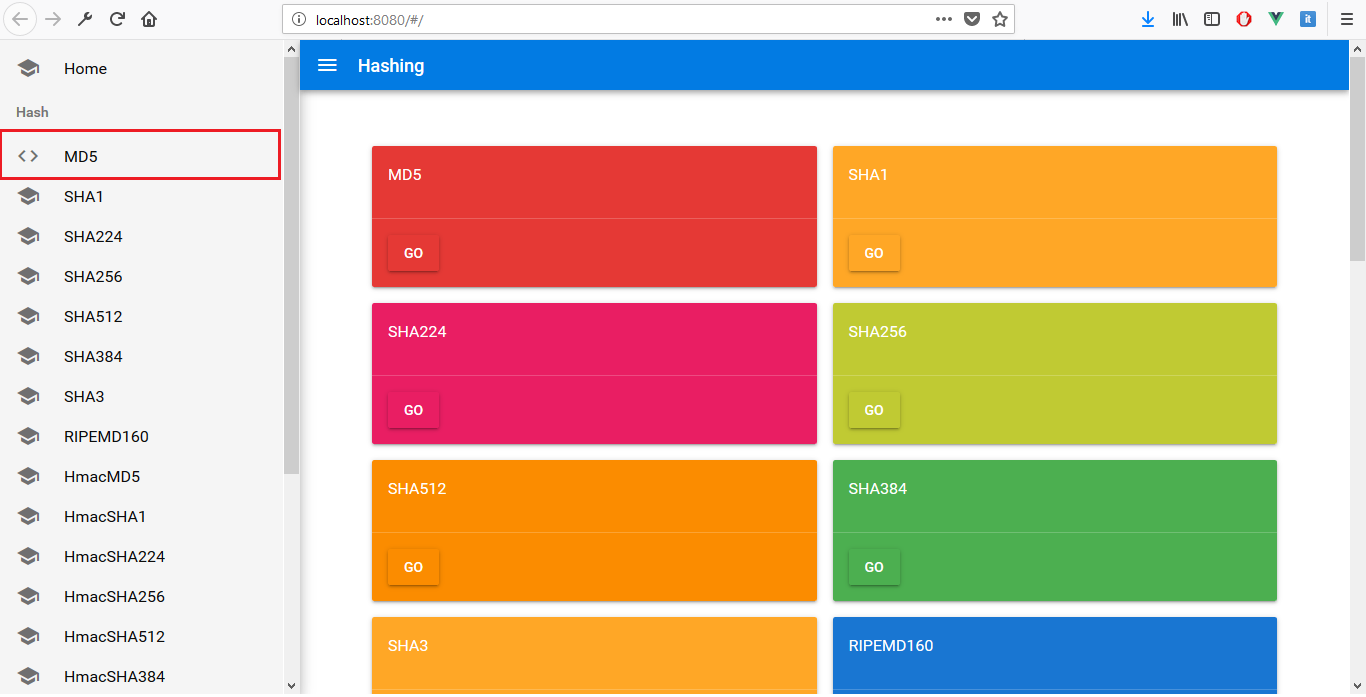
Note: You can change the icon and title properties, but absolutely not change the href property.
Color of index boxs
Open file "index.vue" in "src/pages" directory, scroll down and you will see:
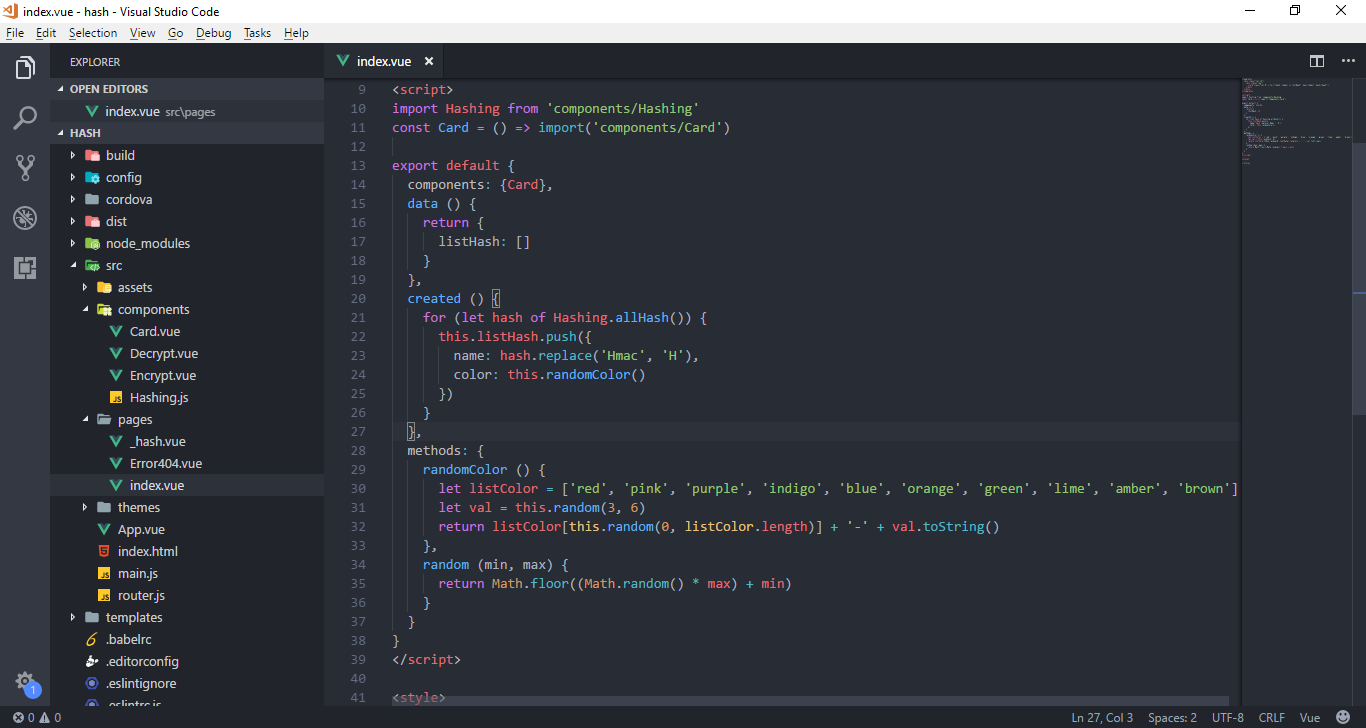
I wrote a funny function that makes color of the card randomly change, but you can change it by override like this:
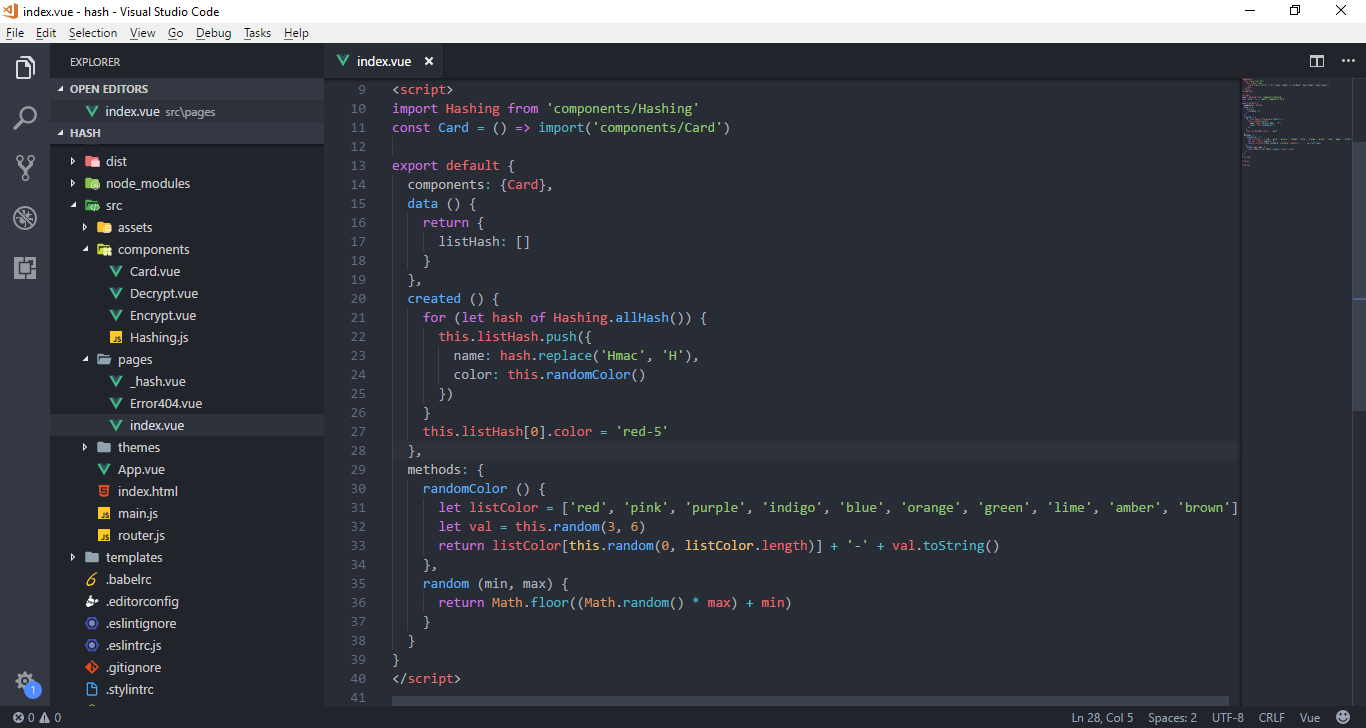
Result: