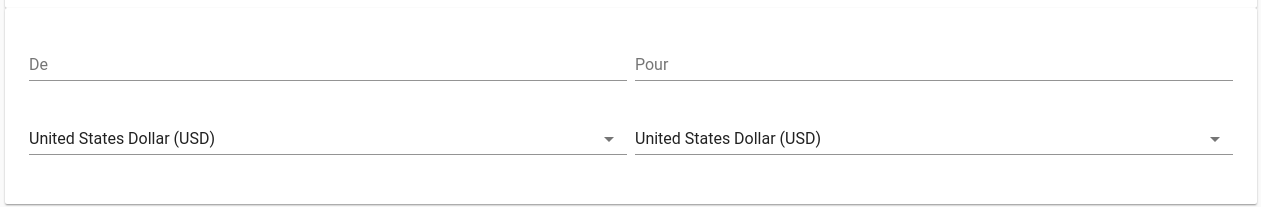1. Layout
Layout is divider into two part: Toolbar & Footer
Toolbar
Open file "home.vue" in the folder "src/layouts":

Take a look at "color" attribute in the <v-toolbar> and string "Currency Conveter" in <v-toolbar-title> element, if you replace value of this attribute / value of text, the toolbar's background color / toolbar's title also change.
Example, im going to change toolbar's color to blue and toolbar's title to "My title":

Result:

Footer
Take a look at "color" attribute in the <v-footer> and string "© 2017" in <span> element, if you replace value of this attribute / value of text, the footer's background color / footer's text also change.
Example, im going to change footer's color to "blue" and footer's text to "My footer":

Result:

Index Page

Open file "index.vue" in the folder "src/pages":

If you change the text in <h1> element or "color" attribute / the text in <v-btn> element, example:

Result:

List of currenies page
Open file "index.vue" in the folder "src/pages/currencies":

If you change the text in <h1> element / "label" attribute in the <v-text-field /> & <select-country> element, example like this:

Result:

Convert component
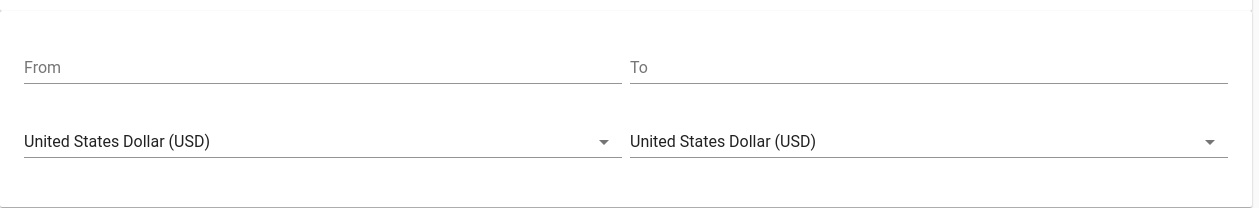
Open file "ConvertBox.vue" in the folder "src/componetns/converter":

If you change "label" attribute in the <v-text-field /> element, maybe like this:

Result: