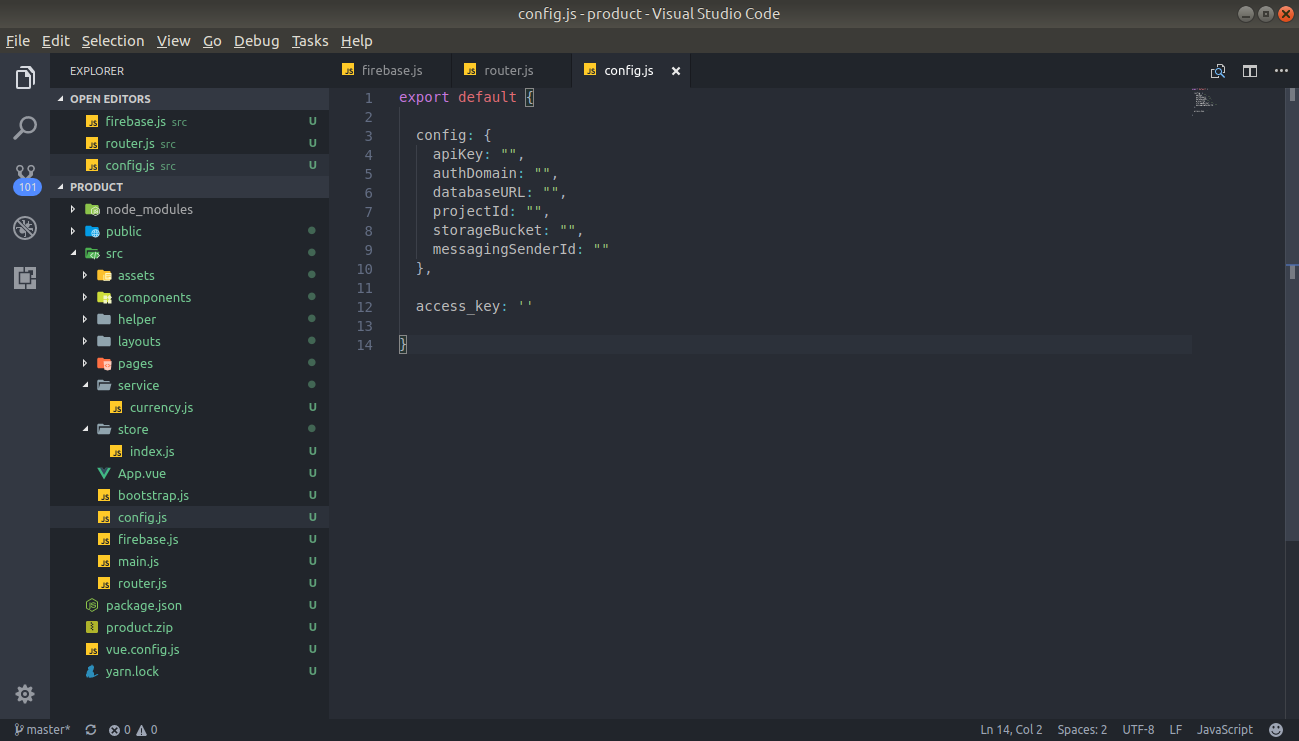1. Firebase
Firebase will used at database to store currency data.
First, you need to register firebase app:
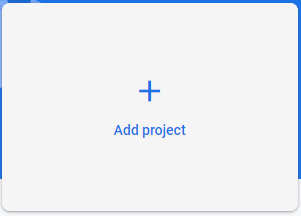
Enter your project's name, then Continue:
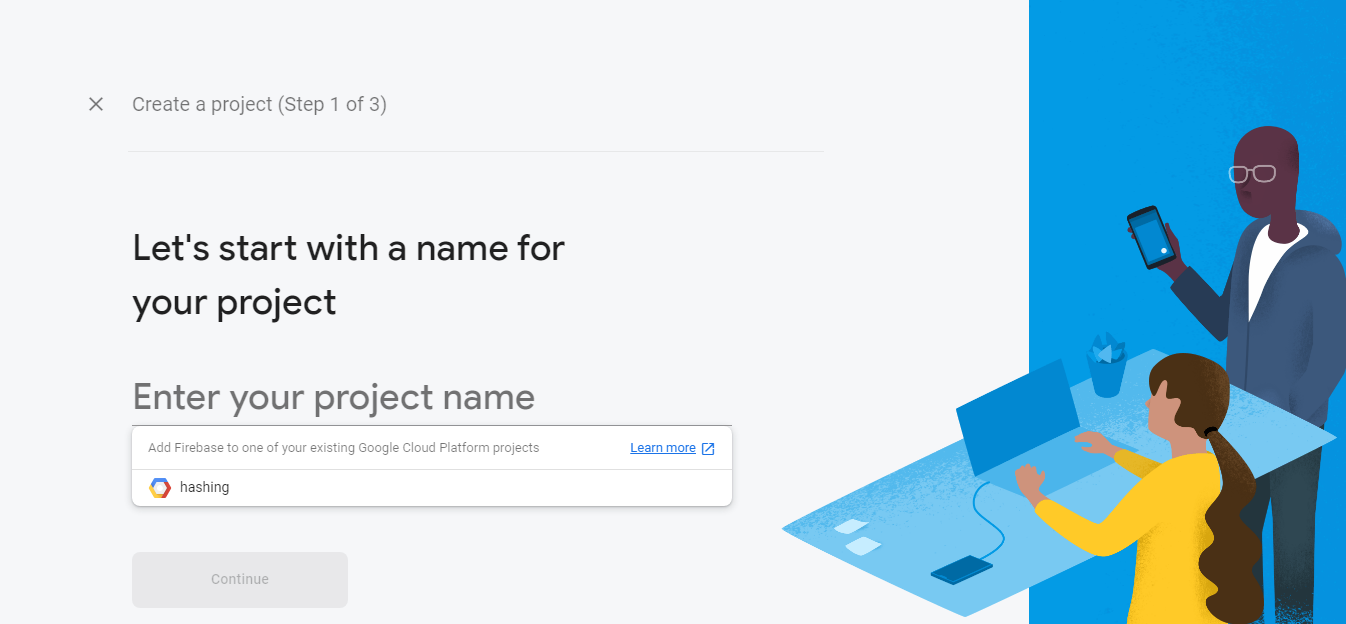
Enable Google Analytics for this project if you already have Google Analytics Account, for this case, i'll disable it: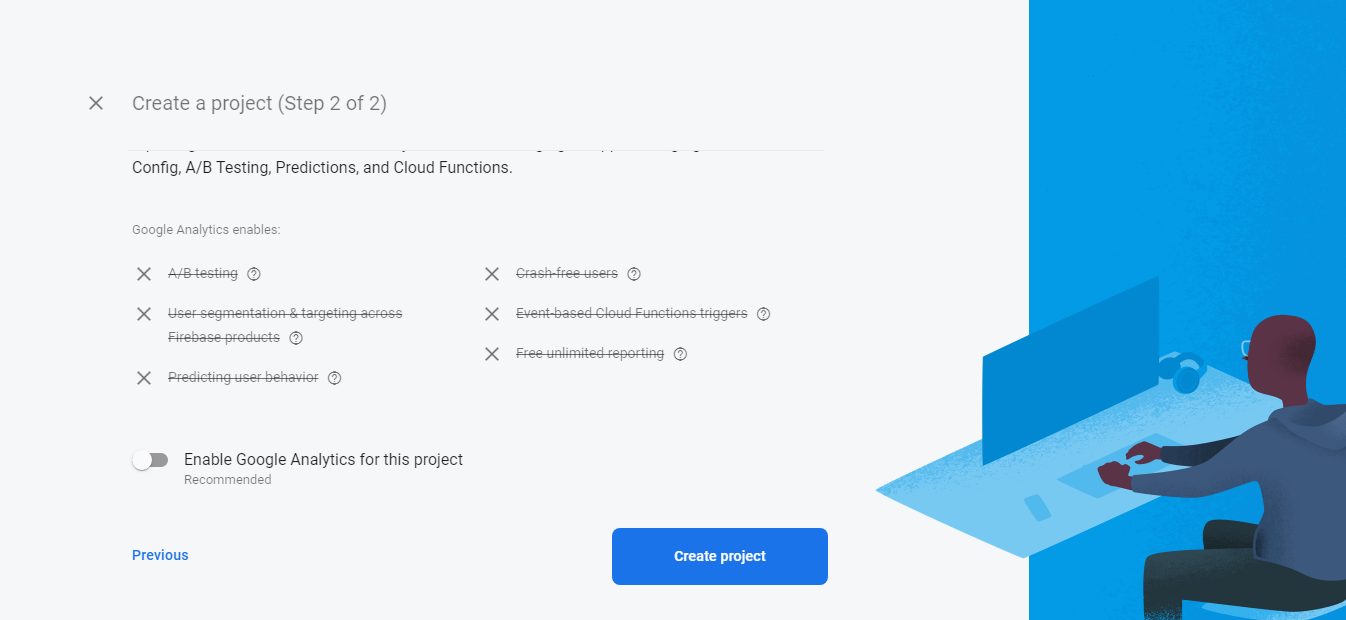 Wait a moment, after project is created, click Web button on Dashboard screen:
Wait a moment, after project is created, click Web button on Dashboard screen:
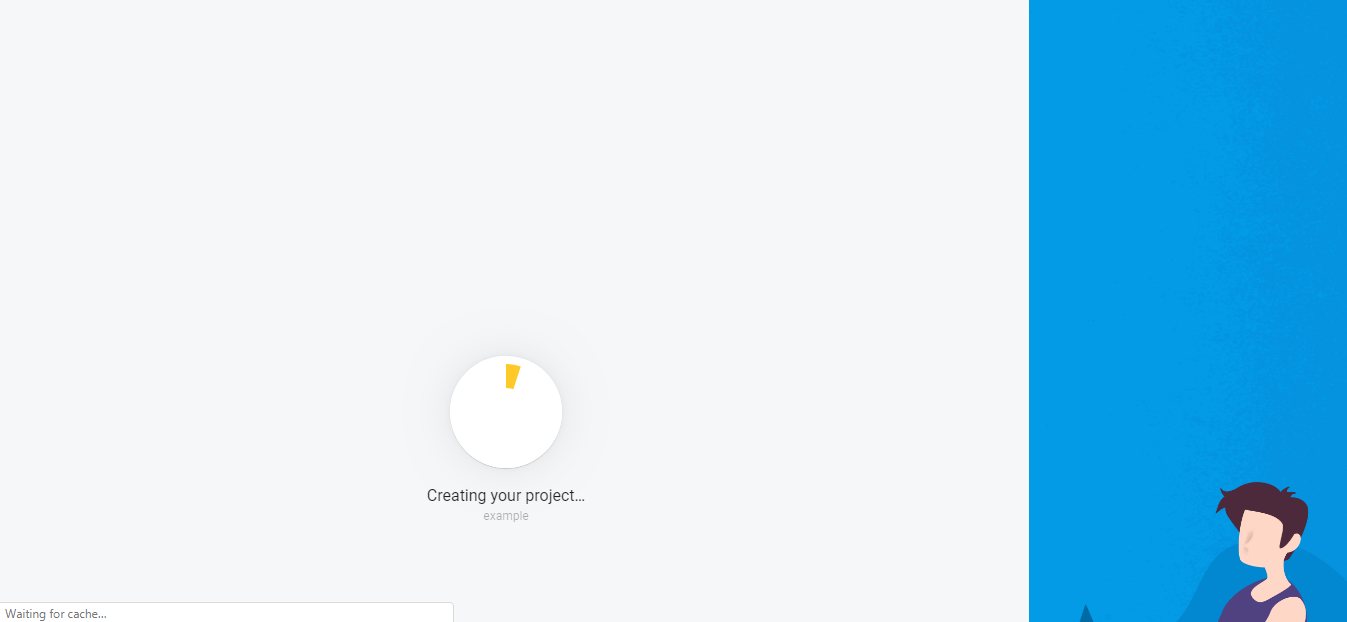
 Enter your app's name:
Enter your app's name:
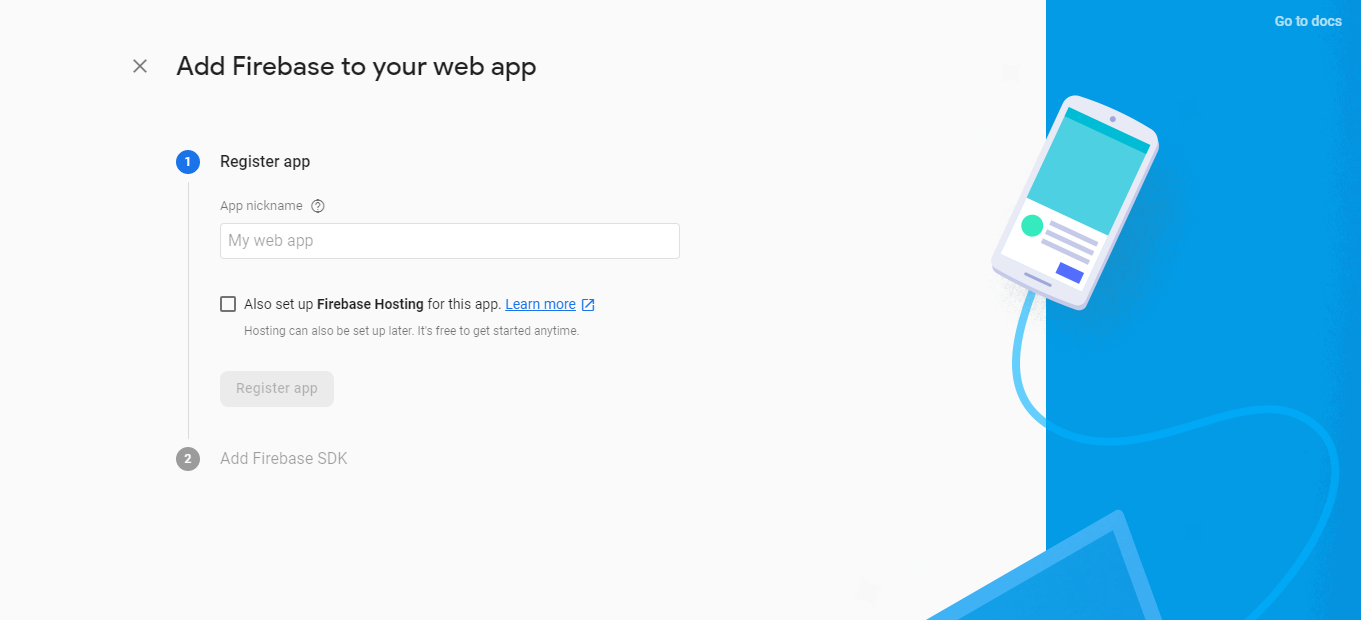 Copy scripts inside red square:
Copy scripts inside red square: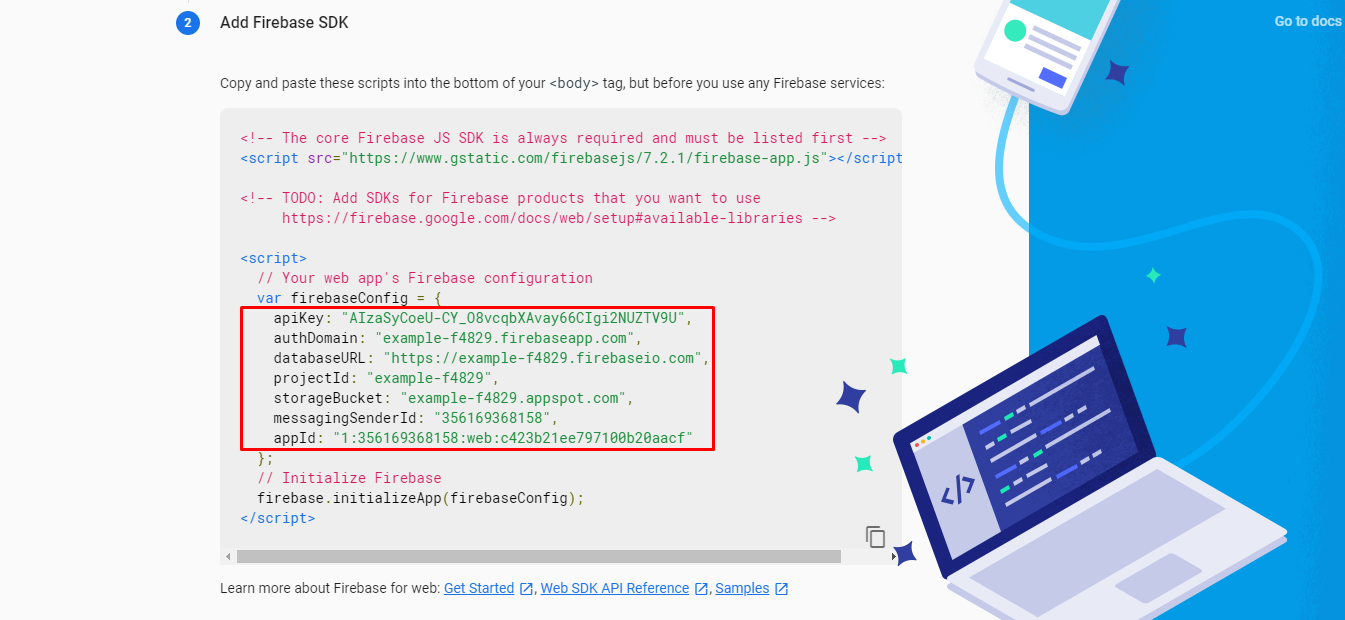
Go to the folder "src", open file "config.js" and paste it to property "config" :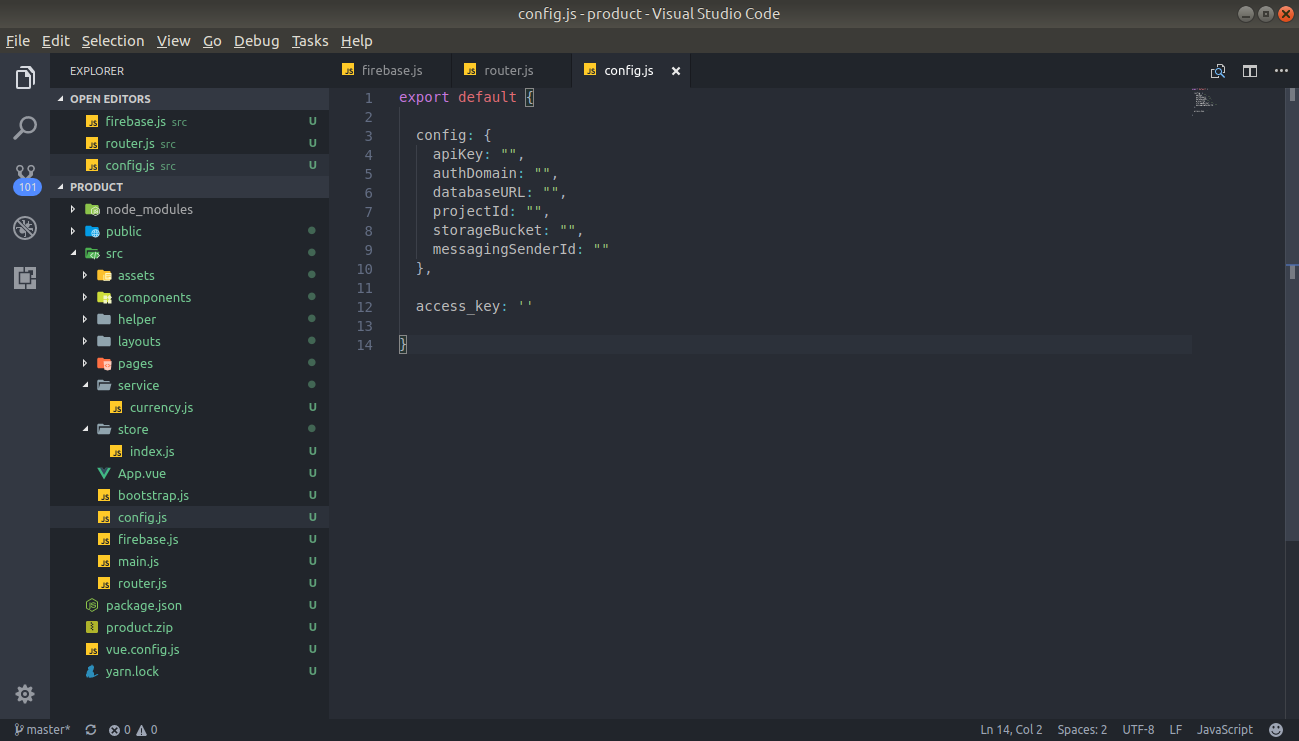
Go to Firebase Realtime Database, in the "RULES" tab , change property ".read" and ".write" from "auth != null" to "true" and press "Publish" button:
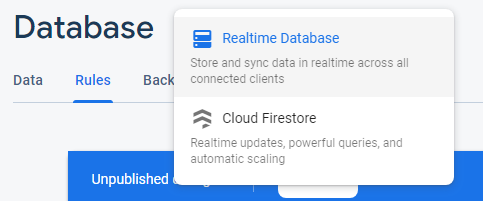
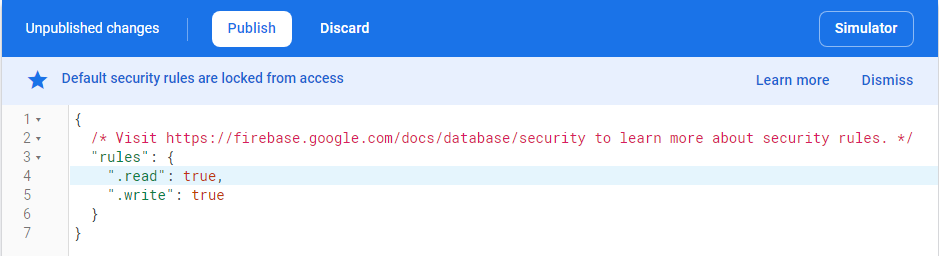
2. 3rd party API
Go to the website: Currency Layer and create an account. When you finished, go to Dashboard Page and copy your API access key:
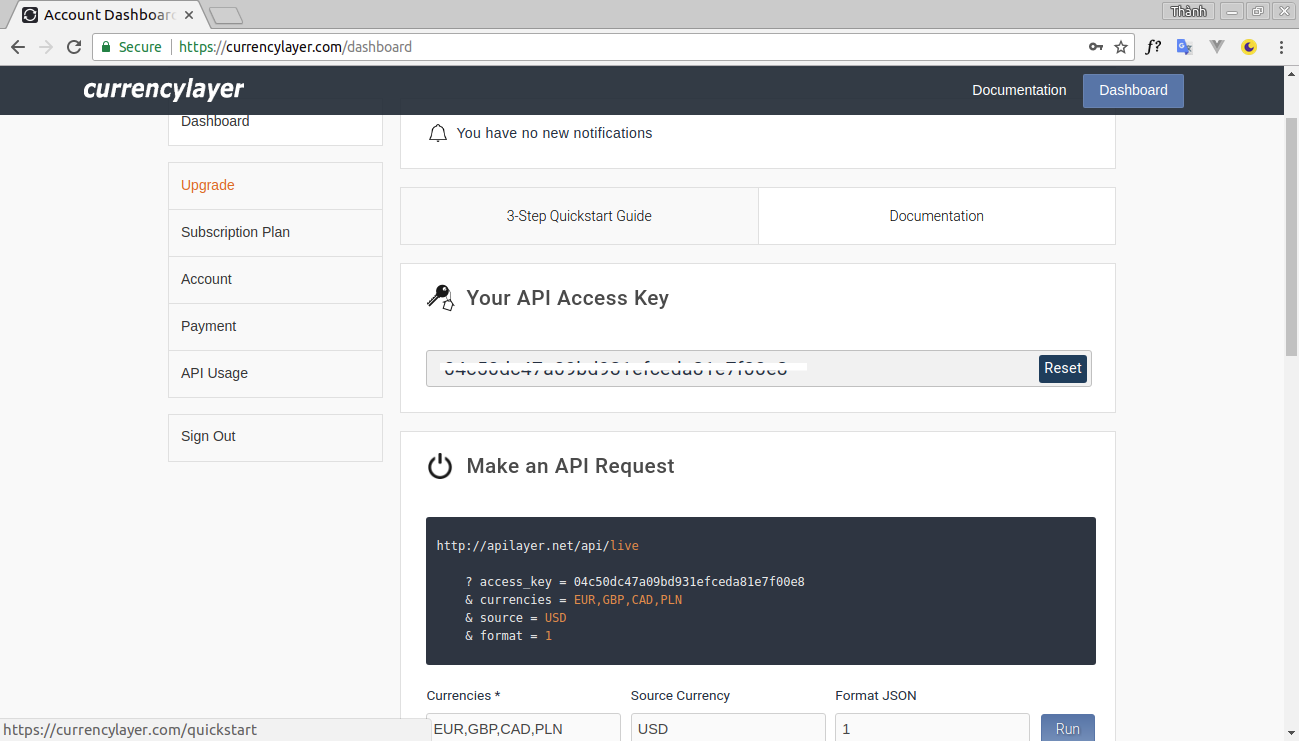
Go to the folder "src", open file "config.js" and paste it to property "access_key" :